










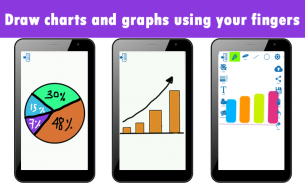
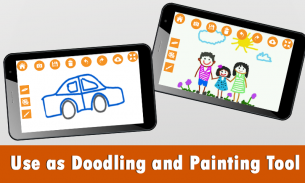

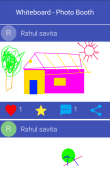





Whiteboard - Draw Paint Doodle

Beschreibung von Whiteboard - Draw Paint Doodle
Whiteboard – Draw Paint Doodle is the tool to let you carry the real time whiteboard in your pocket. Got tickled with some idea, pull your device, launch the Whiteboard – Draw Paint Doodle app and shape your idea right there. The app comes with three modes 1. Whiteboard 2. Kids board and 3. Doodle desk. Each mode is customized to let you make maximum use of the device screen to draw on it.
Whiteboard Draw Paint Doodle Allows you to do simple as well as complex drawings. The app presents you 3 modes Whiteboard; It allows you to draw and discussion for any idea with a professional interface, Doodle Desk and Kids Board can be used as a fun drawing tool for both kids and elders. The app Whiteboard Draw Paint Doodle is also very simple to use - simply start the app and then draw on the screen by dragging your finger. Includes advance feature including the ability to change colors, line width and transparency. Also includes tools for drawing basic shapes like circle rectangle etc. Drawings can be saved to device or share with your friends to show your ideas, use your gallery picture and use it as a clipart with zoom-in zoom-out facility.
The app also contains option to publish your creative with the community with photobooth, now you can share, like and comment on the images shared on photobooth.
App Features:
Discus or design your idea at on the go.
Includes basic drawing tools.
Draw with finger.
Customizable interface.
Gives you maximum place to draw.
Save Drawings as Images in your gallery.
Multiple Tools/Colors.
Control size and transparency of brush stroke.
Insert text, Predefined shapes, Beautiful Clip arts, Callouts
Multiple paper backgrounds to draw or use Solid fill background
Save image to gallery and open saved image to reuse
Social share feature allow you to Share your images at Facebook,Whatsapp, email and many more.
Kids board
doodle desk
Photobooth
Unlimited Undo and Redo.
Set default background from papers, pictures or your drawings
Multi-orientation support with option to select manual or from device orientation
Choose images from your camera or gallery
Like, comments and share the photos on photobooth
Whiteboard - zeichnen malen Doodle ist das Werkzeug, damit Sie die Echtzeit-Whiteboard in der Tasche tragen. Hat sich mit einer gewissen Idee gekitzelt, Ihr Gerät zu ziehen, das Whiteboard starten - Malen Doodle App Draw und Ihre Idee genau dort zu gestalten. Die App kommt mit drei Modi 1. Whiteboard 2. Kinder Brett und 3. Doodle Schreibtisch. Jeder Modus wird angepasst Sie eine maximale Nutzung des Gerätebildschirms darauf zu zeichnen machen zu lassen.
Whiteboard zeichnen malen Doodle Hier können Sie sowohl einfache als auch komplexe Zeichnungen zu tun. Die App zeigt Ihnen 3 Modi Whiteboard; Es ermöglicht Ihnen, zu zeichnen und Diskussion für jede Idee mit einer professionellen Schnittstelle, Doodle Desk und Kinder Vorstand kann für Kinder und Älteren als Spaßzeichenwerkzeug verwendet werden. Die App Whiteboard Doodle Draw Paint ist auch sehr einfach zu bedienen - einfach die App starten und dann auf dem Bildschirm zeichnen, indem Sie mit dem Finger ziehen. Inklusive Voraus Funktion einschließlich der Fähigkeit, Farben, Linienbreite und die Transparenz zu ändern. Auch enthält Tools für Grundformen wie Kreis Rechteck zeichnen usw. können Zeichnungen zu Gerät gespeichert werden oder mit Ihren Freunden teilen Sie Ihre Ideen zu zeigen, verwenden Sie Ihre Galerie Bild und verwenden Sie es als Cliparts mit Zoom-Zoom-out-Anlage.
Die App auch Option enthält Ihre kreativen mit der Gemeinde mit Fotokabine zu veröffentlichen, jetzt können Sie Aktien, wie und kommentieren die Bilder auf Fotokabine geteilt.
App Features:
Discus oder entwerfen Sie Ihre Idee auf dem Sprung.
Enthält grundlegende Zeichenwerkzeuge.
Zeichnen Sie mit dem Finger.
Anpassbare Schnittstelle.
Gibt Ihnen ein Maximum an Platz zu ziehen.
Speichern Sie Zeichnungen als Bilder in der Galerie.
Mehrere Werkzeuge / Farben.
Steuergröße und die Transparenz des Pinselstrichs.
Einfügen von Text, Vordefinierte Formen, Schöne Clip Arts, Callouts
Mehrere Papierhintergründe zu zeichnen oder feste Füllung Hintergrund verwenden
Speichern Bild der Galerie, und öffnen Sie gespeicherte Bild wiederverwenden
Social Share-Funktion können Sie Ihre Bilder auf Facebook, WhatsApp zu teilen, E-Mail und vieles mehr.
Kinder-Board
doodle Schreibtisch
Fotoautomat
Unbegrenzte Undo und Redo.
Legen Sie die Standard-Hintergrund aus Papieren, Fotos oder Ihre Zeichnungen
Multi-Orientierungshilfe mit Option manuell oder von Geräteausrichtung
Wählen Sie Bilder von Ihrer Kamera oder eine Galerie
Wie, Kommentare und teilen sich die Fotos auf Fotokabine




























